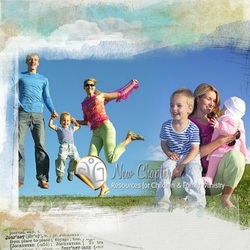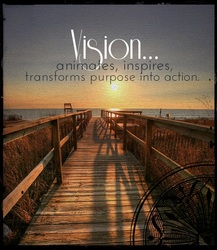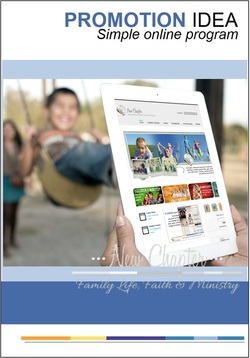
Highlight your kidmin website & social media
Maybe you also like to create a powerpoint to be included in the church announcements to highlight the websites or your Pinterest boards or Facebook page. 65% of businesses state that they have received customers directly through their Facebook page. Now, although we're not looking at our kidmin as a business, we are wanting to create interest and excitement in Sunday morning and midweek programs. We're also providing support and encouragement for parents as they nurture and develop faith in their kids. So, if we can connect with families from the community through our website and social media, we want to highlight and encourage others to check us out.
Free resource
So, I was interested to note a free online resource that will help you create an eye-catching photo for a church announcement slide or other promotion.

The website is called PlaceIt and, using this site, you can insert an image of your website or Facebook page into an photo of a handheld device or computer.
Check out the samples in this post. I've inserted the New Chapter image into the top photo and our TweedKids Facebook page has been placed in the image on the right.
The how-to is easy:
- Choose an image to insert your website or social media. (There are plenty of options.)
- Click the wording on the image that states 'Grab screenshot from URL' and add the address of your website/social media page.( You can upload an image of your site if you prefer.)
- The program will take a moment and then your site will appear.
- Then, click on the image and save to your files.

EASY! .. and fun, too.
Try it out. I'm sure you'll discover plenty of other opportunities to use this great little site.
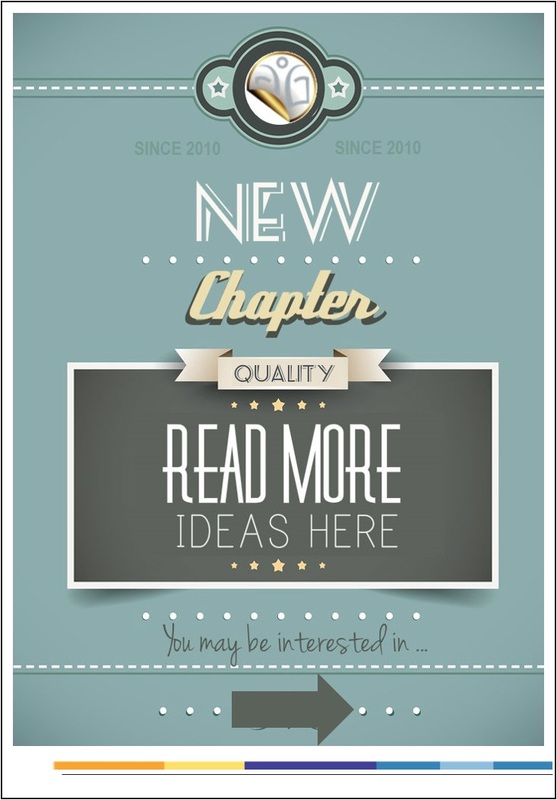
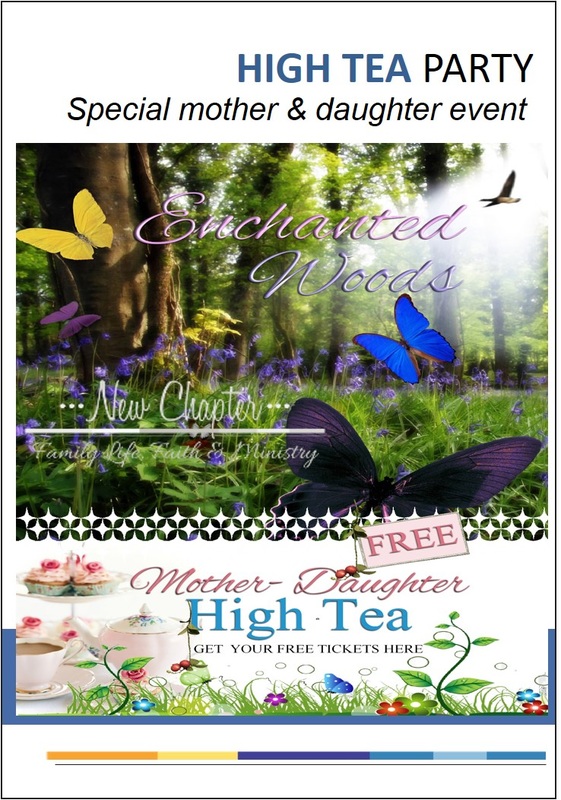
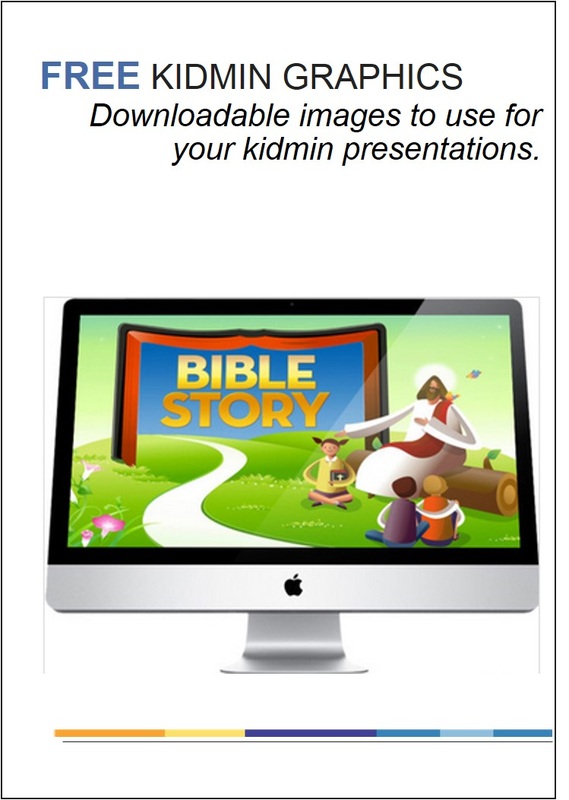


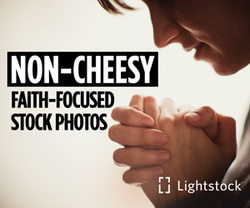


 RSS Feed
RSS Feed