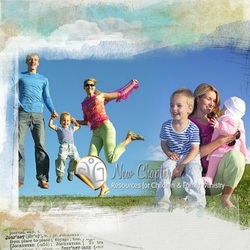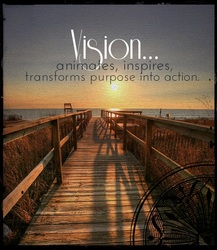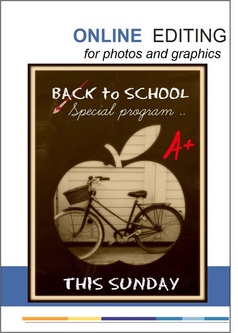
Online photo editor
The online photo editor, PicMonkey, does this and more. Easily upload an image to work with and you'll find basic edits- crop, rotate, colour and exposure and resizing. But there's plenty more for you to consider as you work with your image.
You'll find effects that softly or dramatically alter your image: soften, darken the edges, change to septia or black & white, add a soft frost, polaroid cimerama and much more.
Many effects and overlays
There are touch up brushes and effects, overlays and textures. Add an interesting frame or border. Include your text in appealing fonts and add some stamps and symbols. In fact, the real difficulty with using this program is choosing which of the wonderful effects you will incorporate in your design.
| Create the image you need Check out the basic image I started with to create my Back-to-School graphic and the completed graphic beside. PicMonkey includes some themed effects to simplify the creative process and there is a School theme that I used to create this graphic. Upgrade Not all of the effects are free although a large number of them are. But if you decide you want access to all of the brushes and effects, the upgrade will set you back a mere $4.99 per month or $33 for the entire year (equivalent to $2.75 a month). Upgrading also removes the ads that can be a little annoying- worth considering. See www.picmonkey.com |

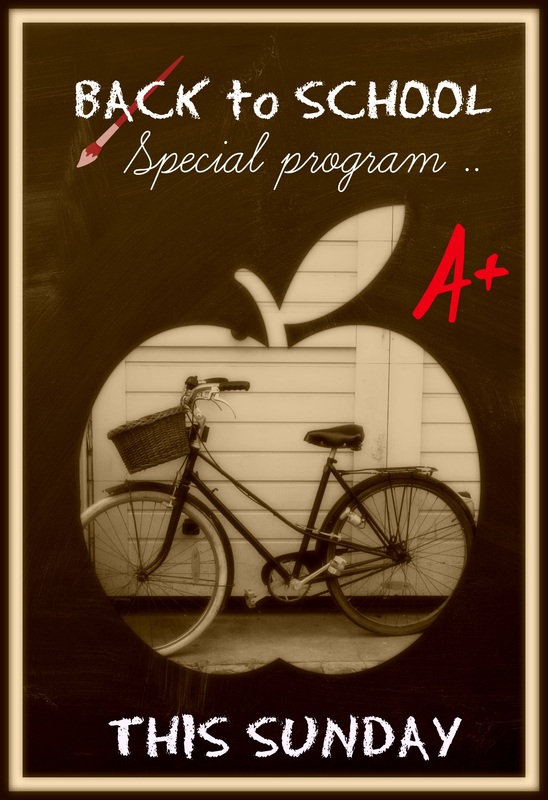
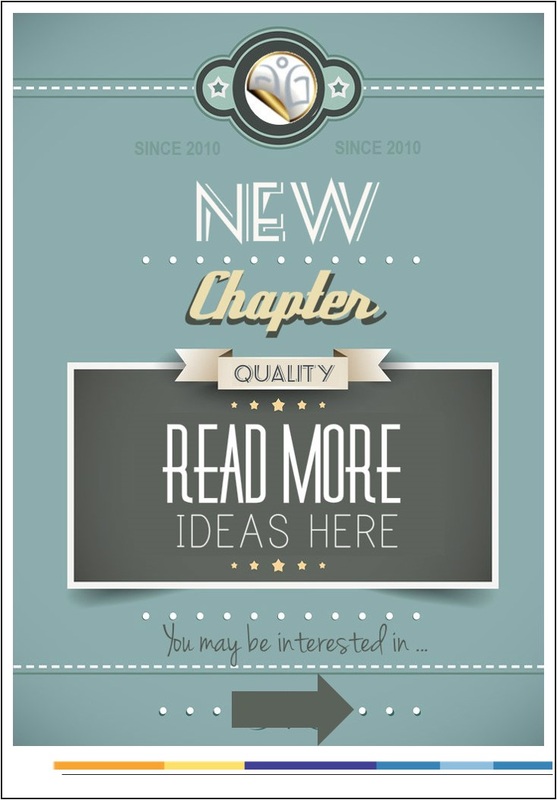
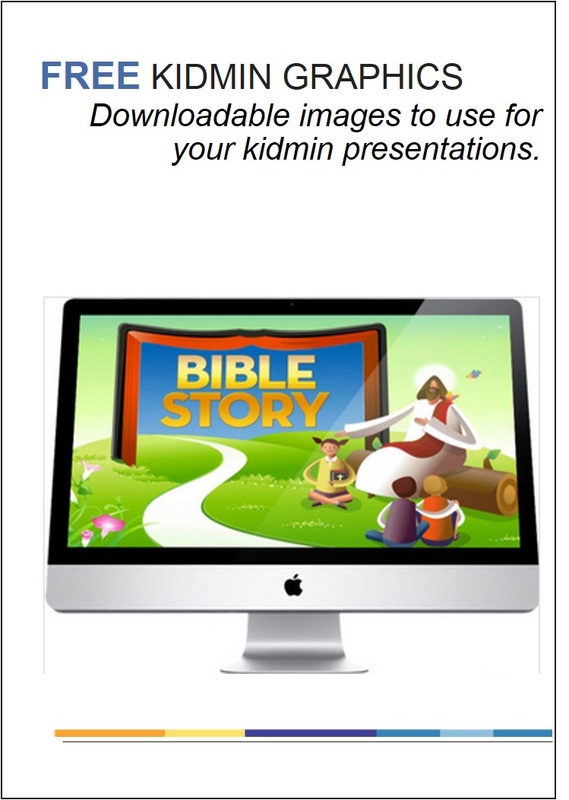
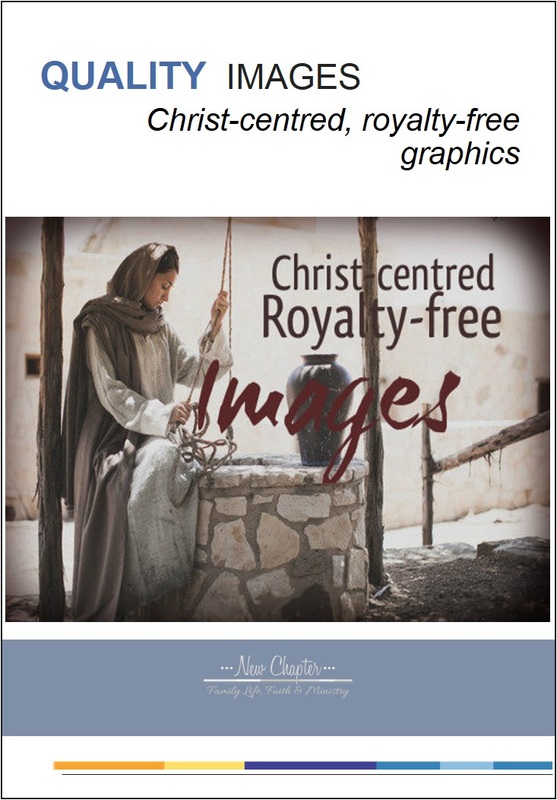


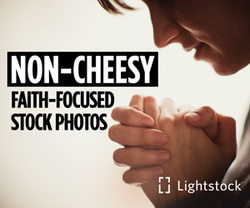


 RSS Feed
RSS Feed