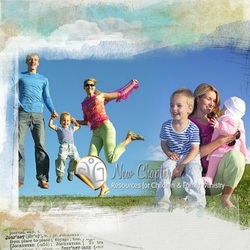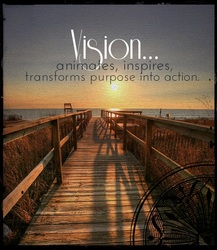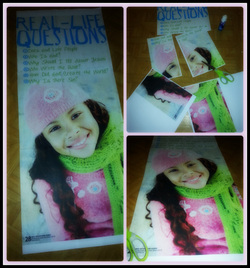
But it takes a lot of time and can be expensive. You can create and print your own posters if you plan to change your decorations regularly and this is a more affordable option. Yes, it's not quite such a professional result but you'll be surprised how effective these posters can be.
It's helpful if you have access to Microsoft Publisher. When you open the program and select 'new', choose 'banner' or 'poster' setting. Many sizes and options are available so decide what size poster you want.
| 1. Design your poster using images and text. Often, a simple image and heading will create the effect you're looking for. | 2. When you're happy with the design, choose 'print'. The settings will display your poster in a tiled layout with the number of pages required to print your design. | 3. You'll find that each piece will automatically be printed with white overlap edges. You will need to trim one these edges for each join but retain the matching edge so that the edges can be easily matched & glued. | 4. Glue sticks work well for joining the edges but I also use tape on the back of the poster along each joined line for added strength. Attach a thin dowel if your poster is designed to hand but this in unnecessary if your' attaching to the wall with Blu-tac. |

Just as an added extra, check out this idea for a Christmas display that could be used with other lettering to spell out any message you require.
You'll find the instructions for this design here.

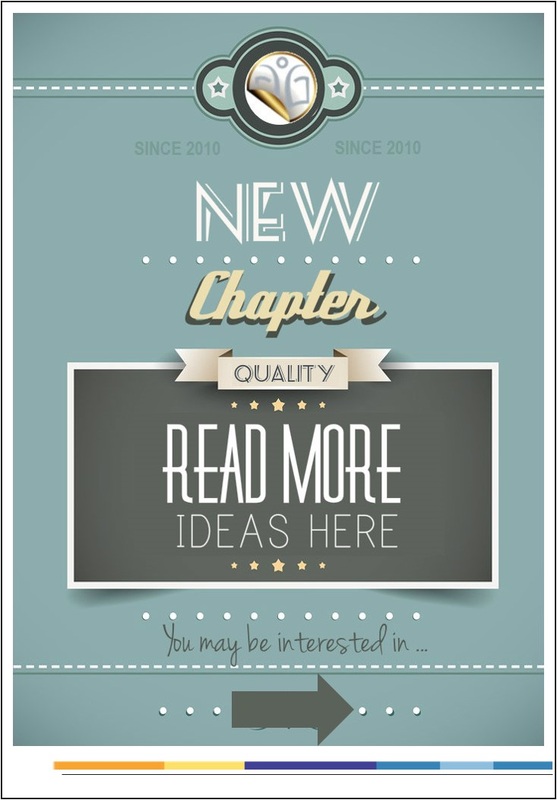
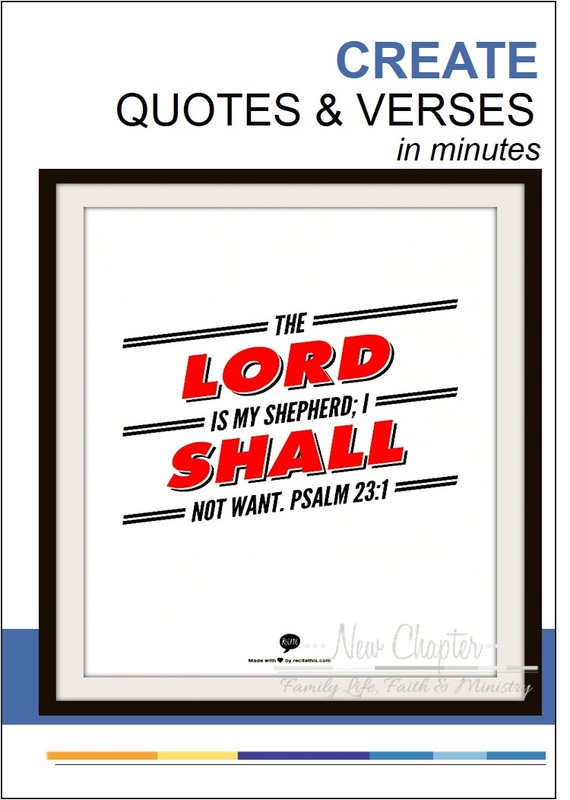
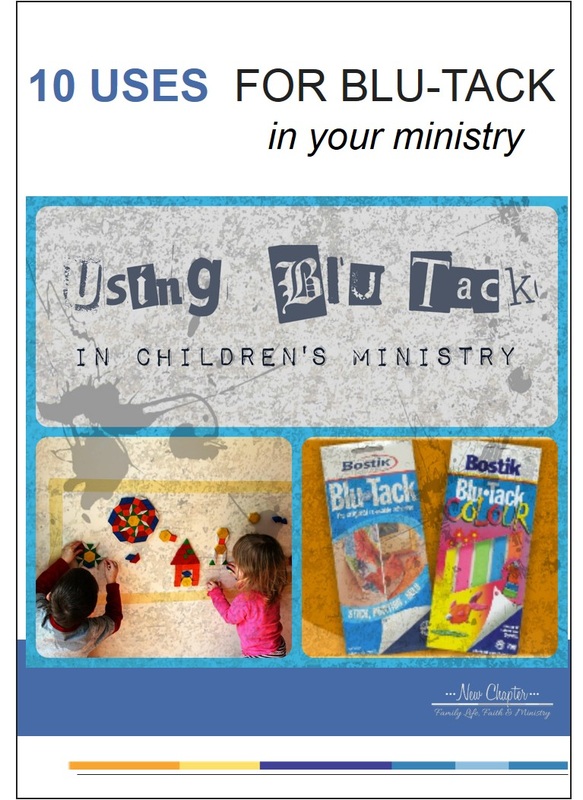


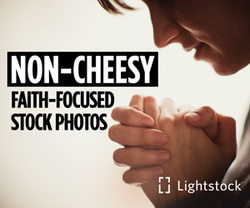


 RSS Feed
RSS Feed