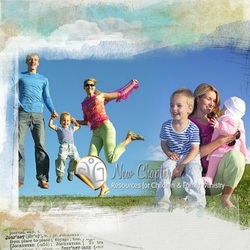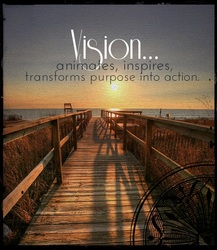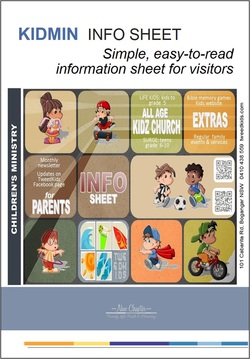
A quick and easy reference
A good question.. But, picture a new family walking into the church on Sunday. They're nervous and don't want anyone to notice them just yet while they find a seat and check out everything- the friendliness of the greeters, the music and sounds of others talking, other families and kids, any posters etc.
And... they will take time to read anything that has been handed to them, including the church bulletin and, hopefully, your short info sheet slipped inside the bulletin.
It's printed as a separate A5 sheet so that it can be pinned to their fridge later for easy access. If you want it encourage this, you could laminate the info sheet and pop a magnet on the back. Make sure that you include your basic contact details- your name (or pastor's name),address, contact number, website.

The info sheet provides basic information about your ministry. It's been set out in a visual manner that can be quickly scanned. It should quickly provide information about your Sunday morning groups. It should mention any family/parent support. It should highlight any extra programs and events. And it should encourage the reader to check out other information sources, such as your social media & website.
QR codes provide links to more info
It might also be helpful to include QR codes that will take readers to further reference areas- website, social media, online information etc. QR codes are easily recognised as information sources and can be readily scanned with a smart phone app. If you want to include QR codes, check out QRstuff. It's really easy to use and allows you to link to a huge choice of information sources. Then download the QRcode image and add to your info sheet.
Remember to include more information about your programs and events on your weekly slide during the church announcements. See here for information and help with these powerpoint slides. Download the info sheet image and a Publisher file for creating your own info sheet below.
|
| ||||||
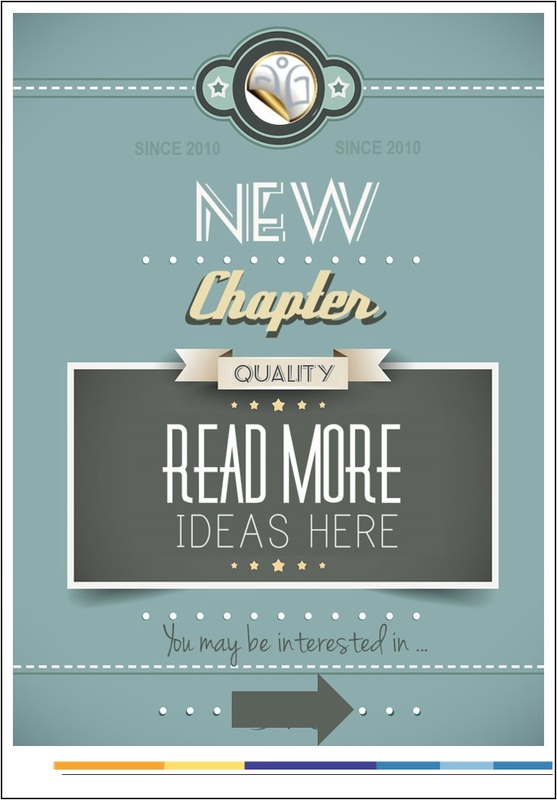
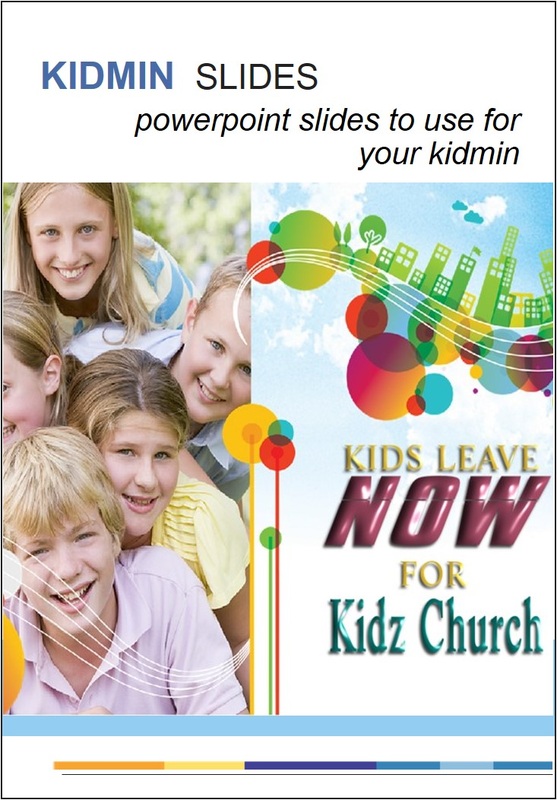

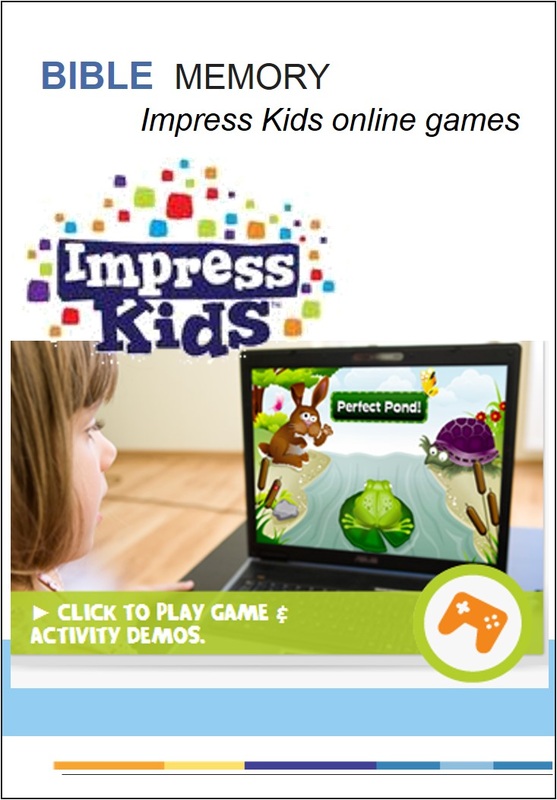

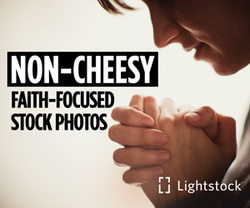


 RSS Feed
RSS Feed