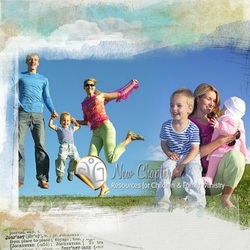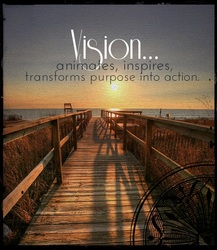1. Online research. Checking online resources, sourcing ideas and reading helpful articles? Clip webpages, text, links and images for reading later using theEvernote web clipper. Evernote syncs across your devices, too, so that you can access your information anywhere. See how-to here..

3. Kidmin photos. Take photos of kidmin events and activities and save in your kidmin notebook in Evernote. You can also save online images in Evernote. You can take several photos and add them to a note. Adding tags will allow you to locate any files quickly. See how-to here..

5. Event planning. Shared notebooks can be very handy when you're organising a special event with your kidmin team. Allocating tasks, to-do lists, tracking budgets, and ensuring everyone is up-to-date with everything is easy with Evernote. See how-to here..
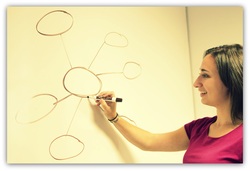
7. Reading Kindle books. You can now file and reference your highlighted sections in any Kindle books you are reading, in Evernote. Save and access these and any notes you may make as you read or study this material and refer to it later or share with others. See how-to here..
Of course, there are other notebooks and apps that can be used in conjunction with Evernote... all worth checking out to improve and assist your organisation and administration tasks as you work with kids and families.

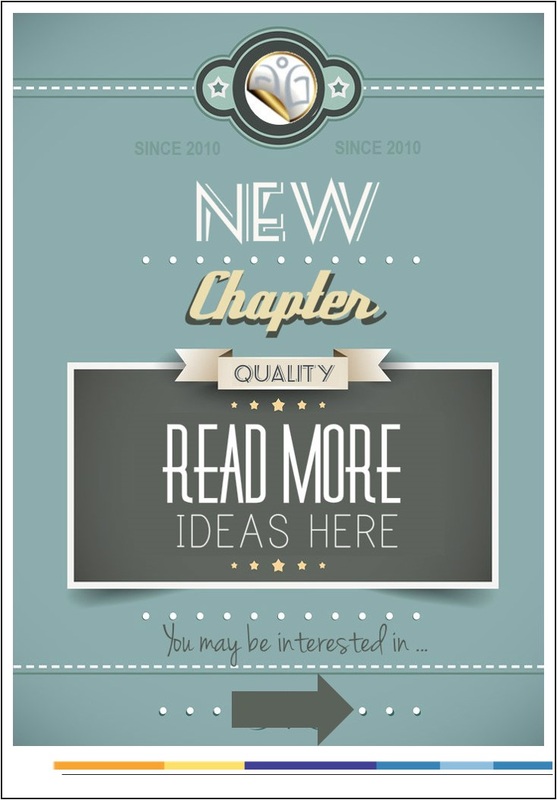
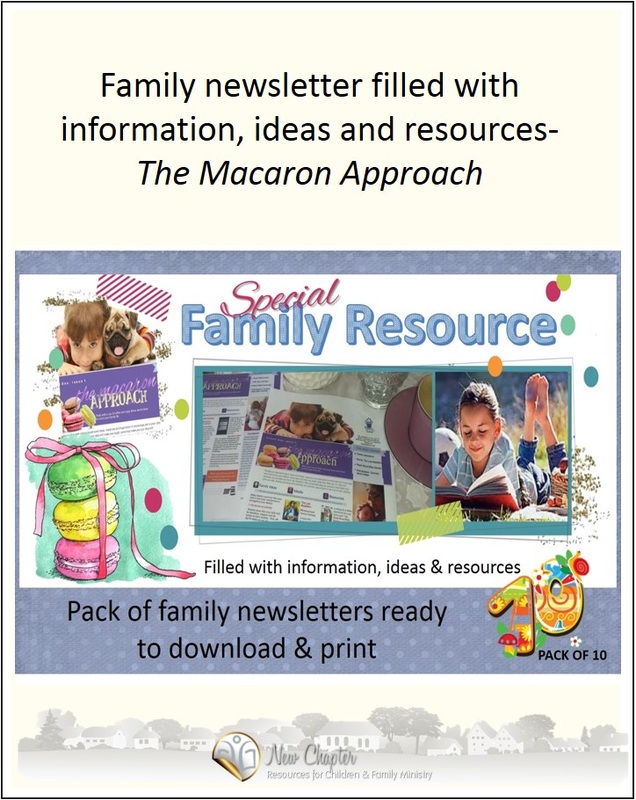
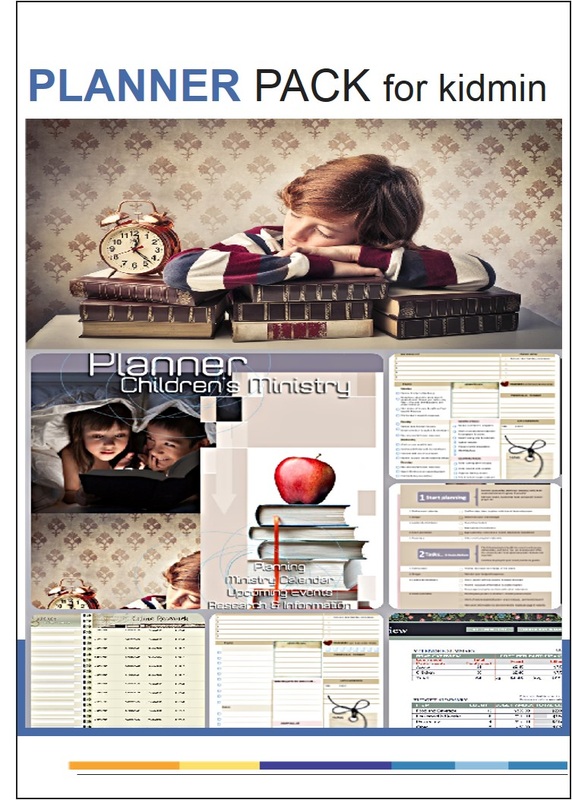
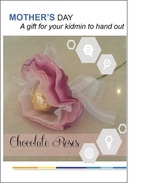

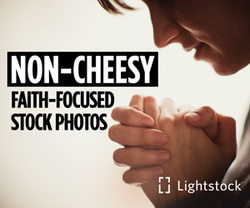


 RSS Feed
RSS Feed