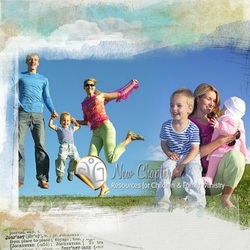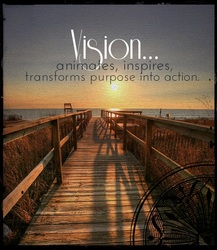ReadWriteThink is an online resource for classroom teaching, professional development and parent and after-school educational resources.
You'll find lesson plans, teaching resources and great ideas across all subject areas. But, I really like their student interactives.
You'll find online tools to help students organise and summarize facts and ideas, learn and write acrostic poems, design and illustrate book covers, use a comic creator to produce their own comic strip for a variety of contexts and so much more.
There are essay map creators, drama maps to investigate character, setting, conflict and resolution. There is a K-W-L creator.This tool allows students to create an online K-W-L chart. There is a letter generator and a picture match.
Take a few moments to search the list of resources.. here.
And.. work completed on student interactives can be emailed and saved.
You'll find lesson plans, teaching resources and great ideas across all subject areas. But, I really like their student interactives.
You'll find online tools to help students organise and summarize facts and ideas, learn and write acrostic poems, design and illustrate book covers, use a comic creator to produce their own comic strip for a variety of contexts and so much more.
There are essay map creators, drama maps to investigate character, setting, conflict and resolution. There is a K-W-L creator.This tool allows students to create an online K-W-L chart. There is a letter generator and a picture match.
Take a few moments to search the list of resources.. here.
And.. work completed on student interactives can be emailed and saved.



 RSS Feed
RSS Feed