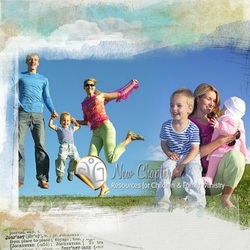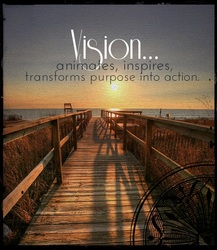From the producers of the renowned Reading Eggs, comes an online maths program for 3-6 year olds that teaches fundamental maths and problem-solving skills- Mathseeds.
This interactive program includes activities, rewards and games to encourage learning. It provides nine different activities following each lesson and ends with an e-book to reinforce the lesson concept. Lessons can be repeated if necessary.
A new e-pet hatches at the end of each lesson and children are rewarded with golden acorns that can be spent on their tree house or personal avatar. Downloadable lesson plans and worksheets are available and parents can see at-a-glance how their child is progressing with a simple dashboard. MATHS + FUN = MATHSEEDS
The online program is suitable for PC, Mac, iPad and Android tablet use.
See here for movie clip with more information...
This interactive program includes activities, rewards and games to encourage learning. It provides nine different activities following each lesson and ends with an e-book to reinforce the lesson concept. Lessons can be repeated if necessary.
A new e-pet hatches at the end of each lesson and children are rewarded with golden acorns that can be spent on their tree house or personal avatar. Downloadable lesson plans and worksheets are available and parents can see at-a-glance how their child is progressing with a simple dashboard. MATHS + FUN = MATHSEEDS
The online program is suitable for PC, Mac, iPad and Android tablet use.
See here for movie clip with more information...


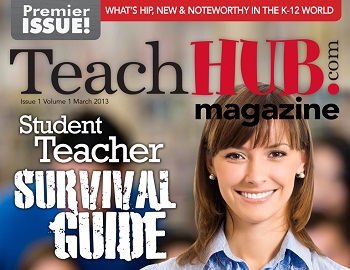




 RSS Feed
RSS Feed