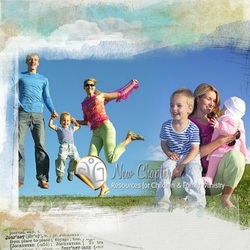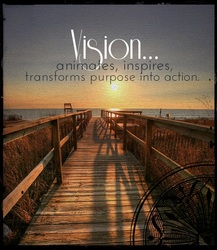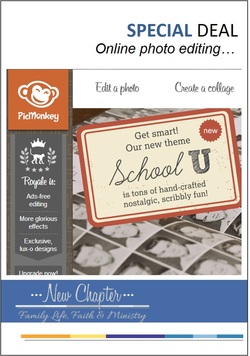
Why use PicMonkey?
While I usually use pixlr.com (another online editing site), PicMonkey has some interesting features and effects that you might like to consider: special themed features, tapes, background papers and notes, bunting, frames, cutouts and more.
Easy to use
It's so easy to use that you'll find the kids enjoy manipulating their images as much as you do. And, it's easy to add creative titles and quotes to your photos, too.
A Royale account
However, some of the features require a Royale account which amounts to a couple of dollars each month. You can still use PicMonkey without having a Royale account, but you just won't be able to use all the features.
| Special limited deal Cool Mom Picks has announced that, for all their subscribers and for a limited time only, you can have a month's free access to all the features of a Royale account. Cool Mom Picks highlights and reviews anything from trendy handbags to cool apps for the kids. If you haven't subscribed to their free newsletter, and it's worthwhile doing so, now would be an excellent time to check it out. Need a short tutorial to get you started? Sure.... take a look at the following clip and you'll see just how simple it is to work with PicMonkey to create unique graphics for any purpose you require. | |
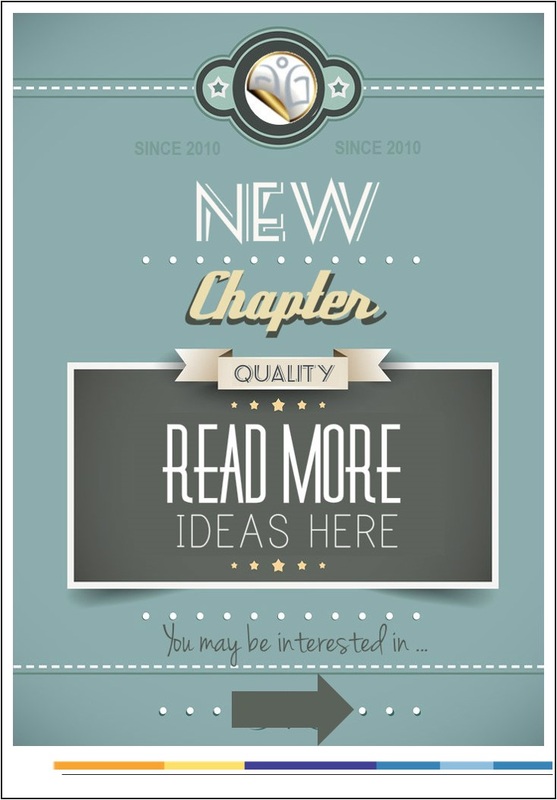
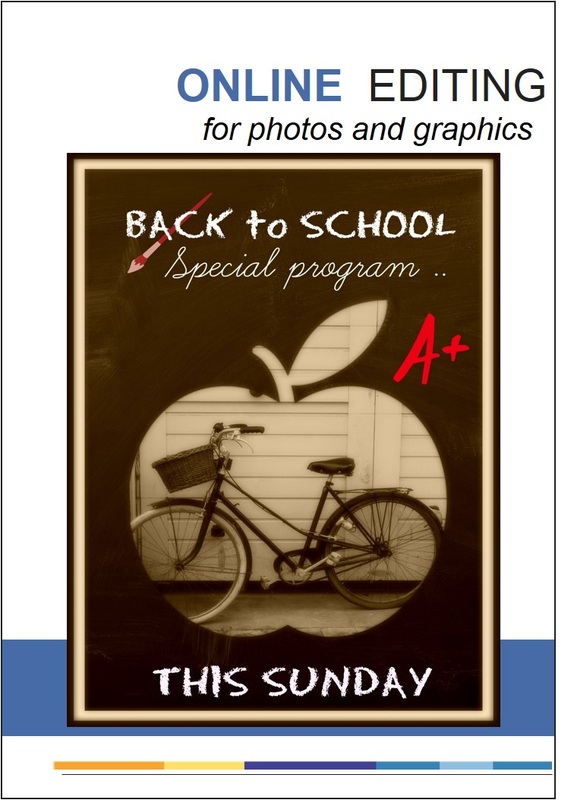
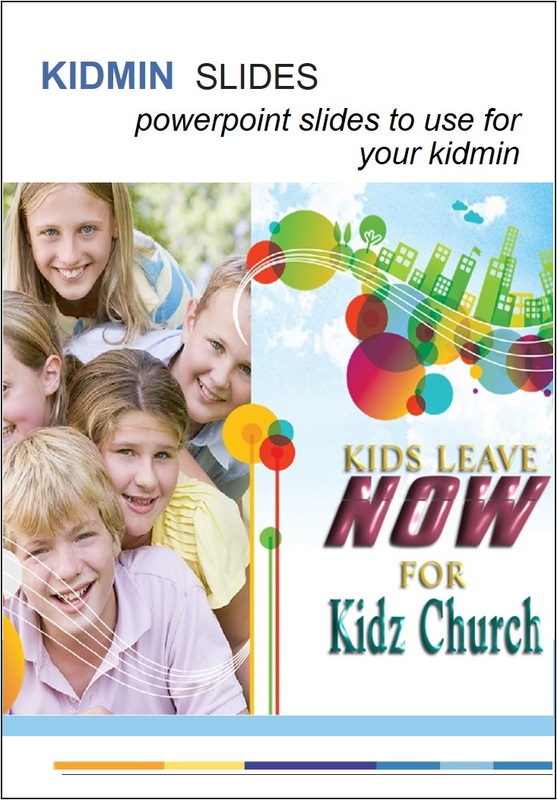


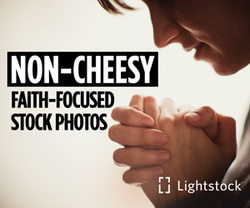


 RSS Feed
RSS Feed