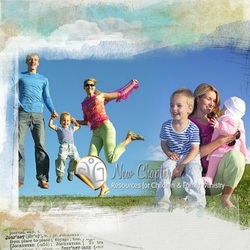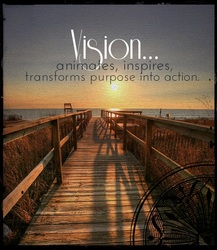It's something that I dread, not because I'm not excited about everything that's happening in our kidmin programs. Rather, it's the difficulty of presenting so much information in a way that will grab the attention and communicate our passion for children's ministry and the importance of the task to many who are not actively involved in ministry to children and families. And.. it usually takes me f-o-r-e-v-e-r to prepare such a report, along with the realisation that some will not read it anyway. ( This post includes an affiliate link.)
So..... rather than staring blankly at the computer screen (or your tablet or notebook) and wondering how to start, why not create a mood board?
A mood board is a collection of images, textures, colours and text that relate to a something in particular. It might be a project, a holiday, a room renovation.... or a children's ministry. It's a type of collage and it can be physical or digital. You may decide to create a mood board in your office or work area as a daily reminder of the tasks you wish to accomplish for the month. But, if you're planning to create a mood board as a report or review, you'll probably be looking at a digital version.
I've included a sample below:

You can also create a mood board layout on your iPad or tablet. I've been using Moldiv.
FrameArtist is another really good app. Both images and text can be added to your collage. In fact, there are so many great apps that you may find it hard to choose. Let me know if you find one that's especially good.
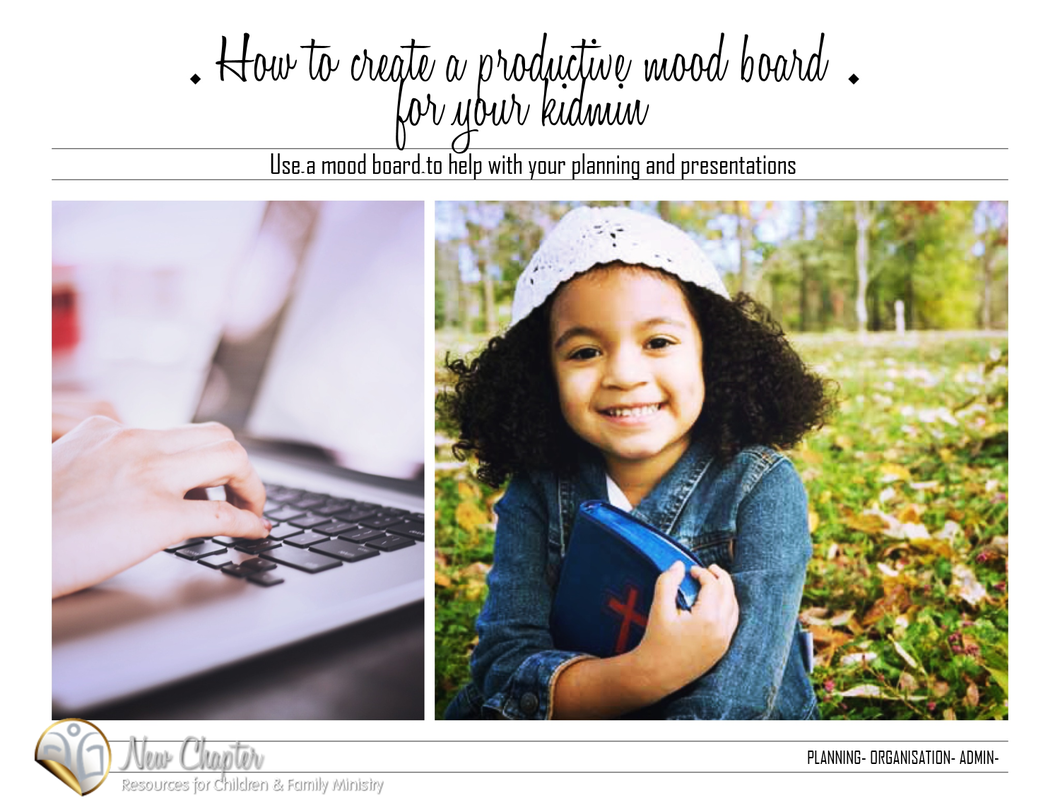



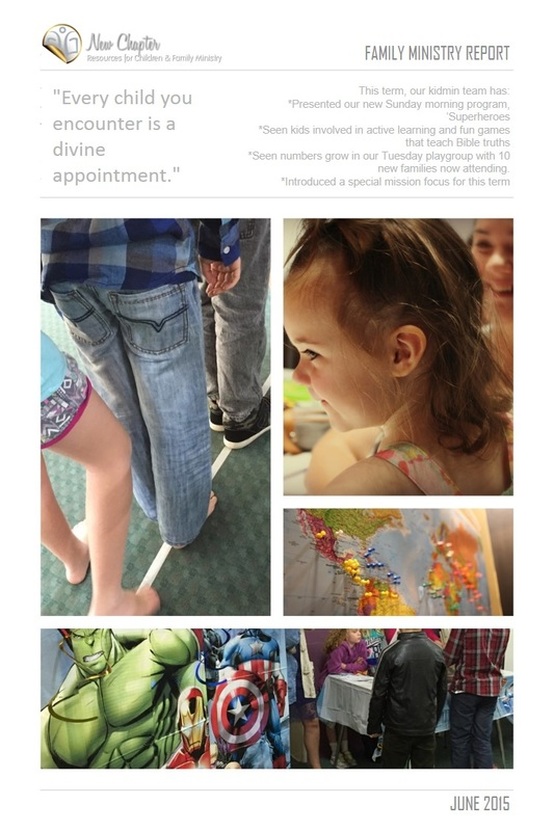


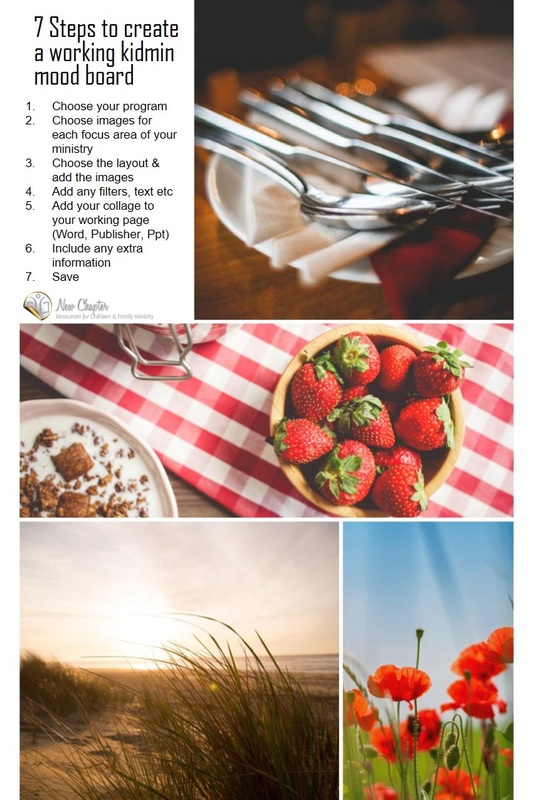


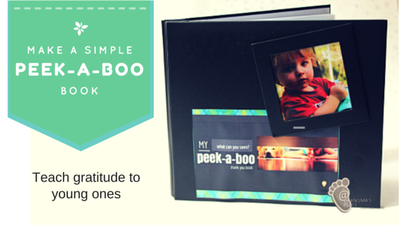

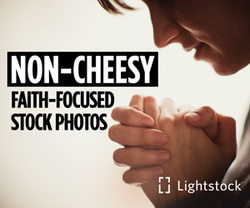


 RSS Feed
RSS Feed