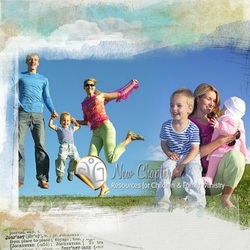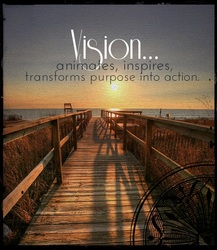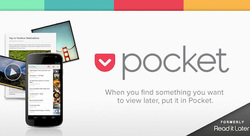
This app is available for iPad, iPhone and Android. Connect the Pocket button on your desktop or laptop, too, and save as you browse online. View your saved content on any device and share with others- Facebook, Twitter, email, Evernote and much more.

Click the link here to see a movie clip overview of how Trello can help you.

In next to no time, you'll find your Inbox is back to manageable proportions and you'll have the tool to handle new information as if comes in. Mailbox also presents all the connected emails as a readable conversation so you'll never miss information or forget what needs to be done.

For example, 'Autosave all my Instagram photos to Dropbox,' 'If I add an photo to Instagram, post it also to Facebook,' 'Send my favourites from Pocket to OneNote,' 'Tag a Instagram photo to send it straight to Twitter.'
Save time and effort by putting recipes in place to handle your workload and make your life easier.

Set up the interface with your favourite colours, set reminders, repeats and due dates for your tasks. Colours automatically change as you move from a dark to light environment and icons animate when a task has been marked as done.
Tick also integrates with Siri to enable you to add to your lists using voice. Sync with icloud and receive reminders on your computer. (iPhone app)

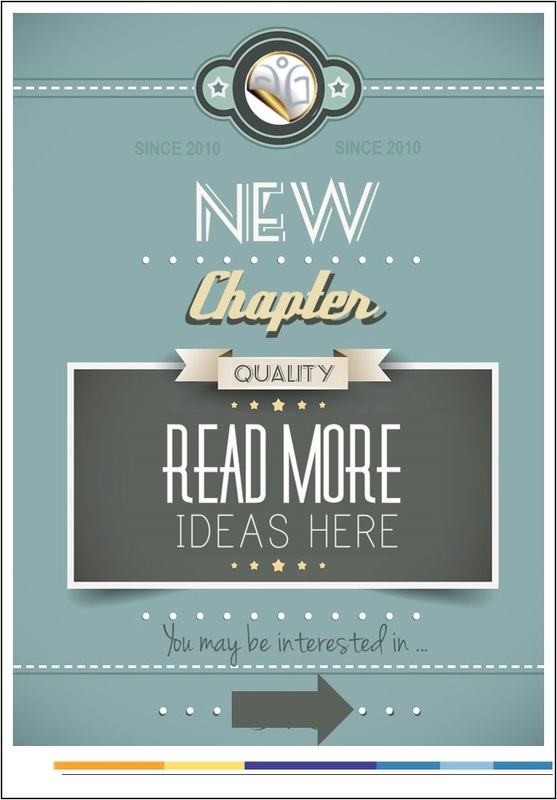

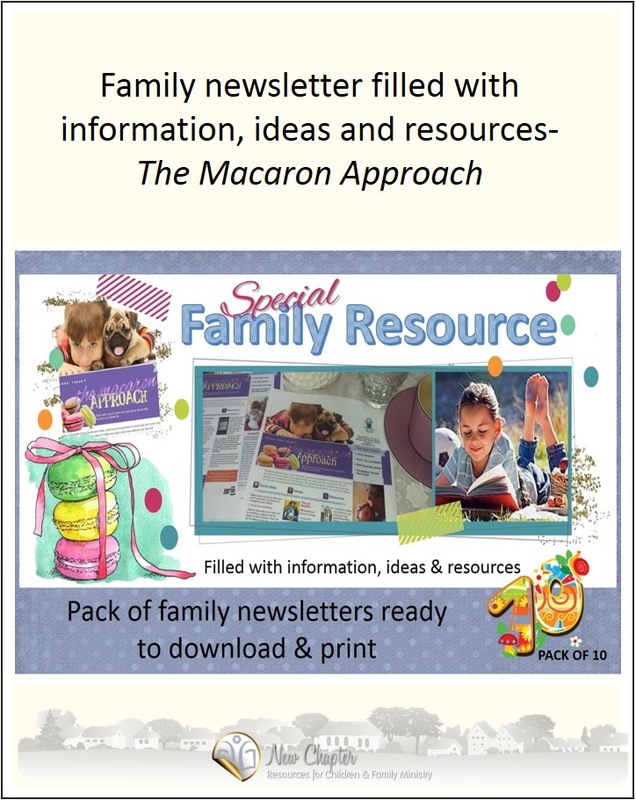


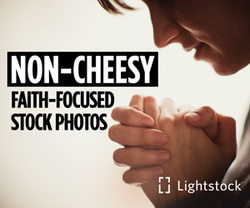


 RSS Feed
RSS Feed